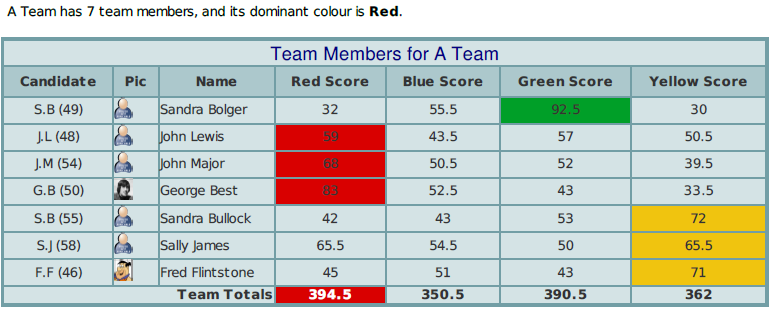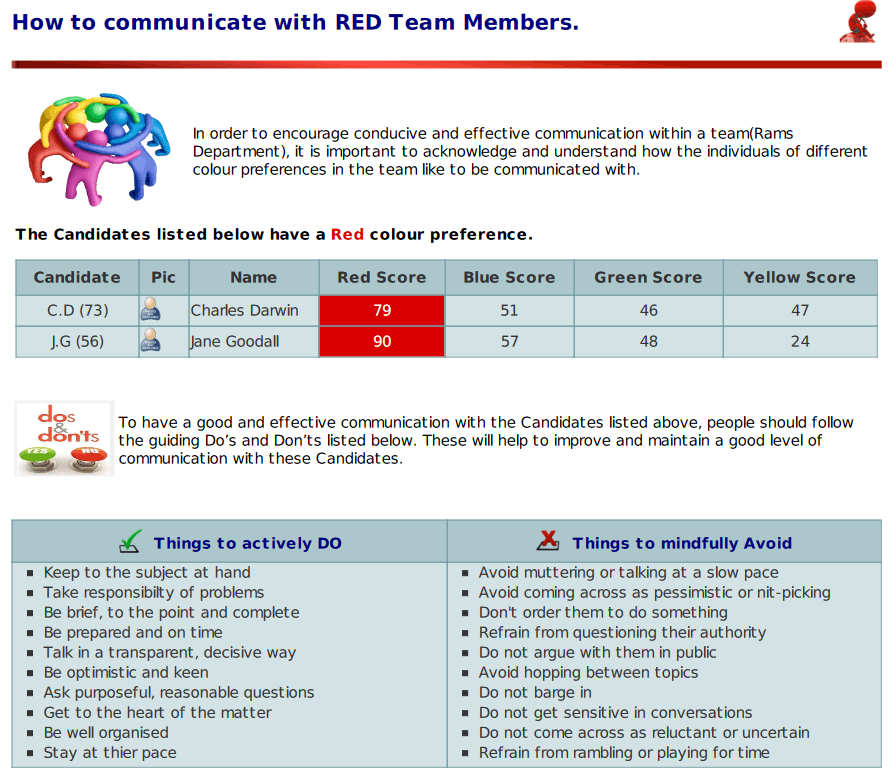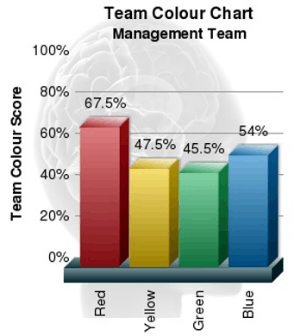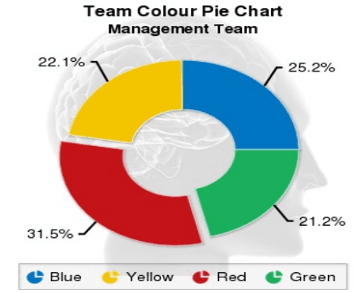Team Dashboard & Profile Report

The sections below cover 3 topics:
- What can the team report be used for?
- Some components from the Business Partner back-office Team Dashboard
- Some components from the Team Profile report that is generated by the system when requested by the Business Partner
What can the Team report be used for?
- Use for New Teams.
- Team communication improvements.
- When teams are forming.
- When teams have a change of members or Team focus changes to a new project.
- Identify team Colour Saturation and colour intensities.
- Adjust team members to fit into a relevant team or the appropriate role for the individual member.

Some back-office Team Dashboard elements:
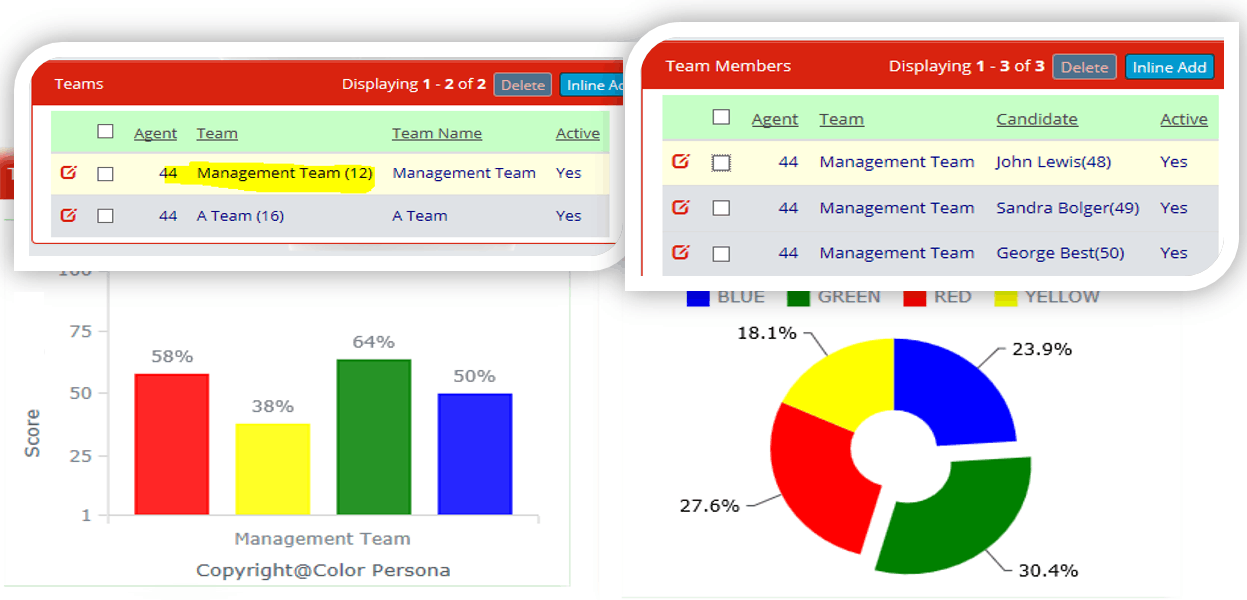
-
Note: The Bar and Pie charts will be dynamically updated on screen as Team Members are Added/activated/removed/deactivated.
About Team Profile Report
Report can be generated by a Business Partner once a number of candidates have completed the questionnaire and the Business Partner has created a team and added candidates to the team. The report offers the following insight:
Team Profile Benefits

Components from the Team Profile report