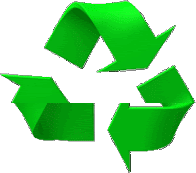In these extremely challenging times, Color Persona would like to share our heartfelt support and solidarity with you and your families.
Our annual newsletter is intended for existing Business partners, who have an active registered account. The newsletter below highlights changes to the profiling system, which includes profile reports, back office and pricing.
Reminder: If you have any questions about features or options in this newsletter, drop us a message at support@colorpersona.com.
We have a lot of updates and feature enhancements to share with you, so lets share some of them and get started.
The key areas covered are:
- Profile pricing.
- Changing profile fonts.
- You can now enable and swap the Polar chart, Candidate on Wheel, Colour wheel & Team wheel Colour sequence from Red,Blue,Green and Yellow to Blue, Red, Yellow and Green.
- New Learning and Leadership style preference page.
- General updates to font and profile report PDF quality improvements vs Staying Green.
- Polar Chart is available in Standard Business partner account.
- Personality profile Colour Bar chart modified terminology to ‘Reduce Active colour’ and ‘Increase Dormant Colour’.
- Feature to Add an Active and less Active Energy page (opposite colours).
- Feature to include the Questionnaire response sheet at the end of the Profile report.
- Back office styling and maintenance updates (the invisible stuff).
Profile Pricing
Due to the COVID19 pandemic, we have taken a decision to Freeze the Profile pricing until 2022.
We hope this will help our customers until things pick up a again.
| Profile Type | Cost in Profile Credits |
|---|---|
| Executive | 1 |
| Human Resources | 1 |
| Career Review | 1 |
| Recruiter | 1 |
| Young Adult | 1 |
| Colour Team Profile | 0.5 |
| 360 Candidate Feedback | 1.5 |
| Team Insight Feedback | 1.5 |
You can get more details and view samples of each profile we offer – see link below.
Changing profile fonts
Default Profile fonts.
These are the fonts that are assigned to each profile type by default, and can be changed if you have an advanced account.
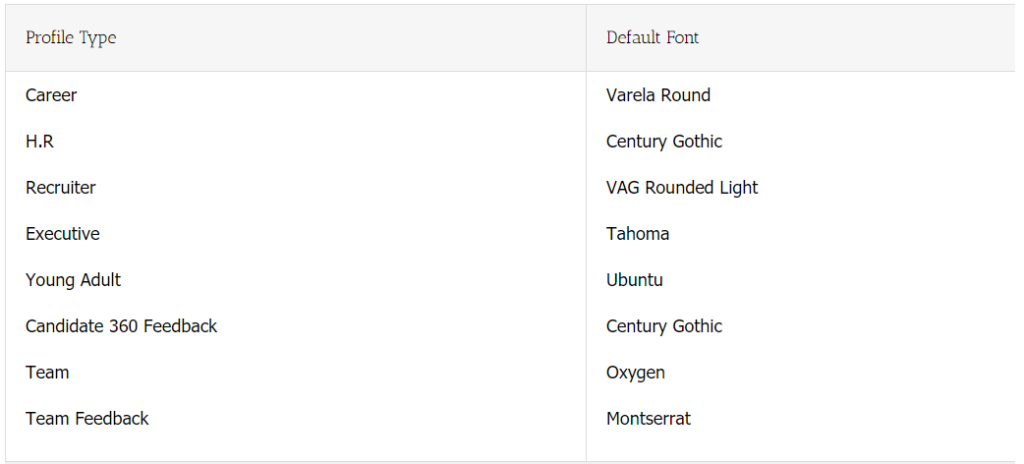
Available fonts for Profile reports.
You can choose from 78+ font styles, and assign them to each of the profile types. You can download a sample PDF document with sample of each Font style per page. Hopefully this will give you an idea of how a report page will look when it has been published.
Download PDF sample file.
Changing Colour Wheel colour order
If you have an advanced account, you can now change the colour order of the quadrants on the ‘candidate on the wheel’ chart, ‘Polar’ Chart and ‘team wheel chart.
Some of our customers prefer to have them in a different order to help their training.
The default colour order (clockwise) is: Red, Blue, Green and Yellow.
The alternative colour order (clockwise) that can be enabled is: Blue, Red, Yellow and Green, see sample below.
| Candidate on Wheel chart | Team Wheel chart | Polar chart |
|---|---|---|
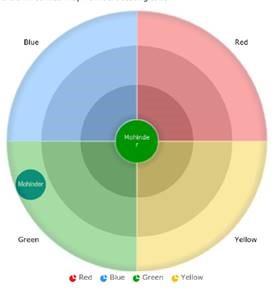 |
 |
 |
New Learning/Leadership style preference page
We have added a new page which highlights a candidates/delegates preferred Learning and Leadership style based on their colour preference. The new page is available for Advanced account holders.
You can include the page on all personality profile reports by:
- From the landing page after login, scroll down to the ‘Profile Configuration’ section in orange
- Select ‘Advanced Profile settings’ link
- You will see a list of your existing settings, click on the Add new button.
- From the Setting Type field drop-down, select ‘Include Learning Style Page after page 9’
- In the Setting Value box, enter a Y (uppercase Y).
- Click the Save button.
- Then add the following if you want to include Leadership style paragraph
- From the Setting Type field drop-down, select ‘Include Leadership Paragraph in Learning page, if Learning page is included’
- In the Setting Value box, enter a Y (uppercase Y).
- Click the Save button.
The Learning & Leadership style page will be included in your personality profile report when a report is next published or re-published. See sample page below.
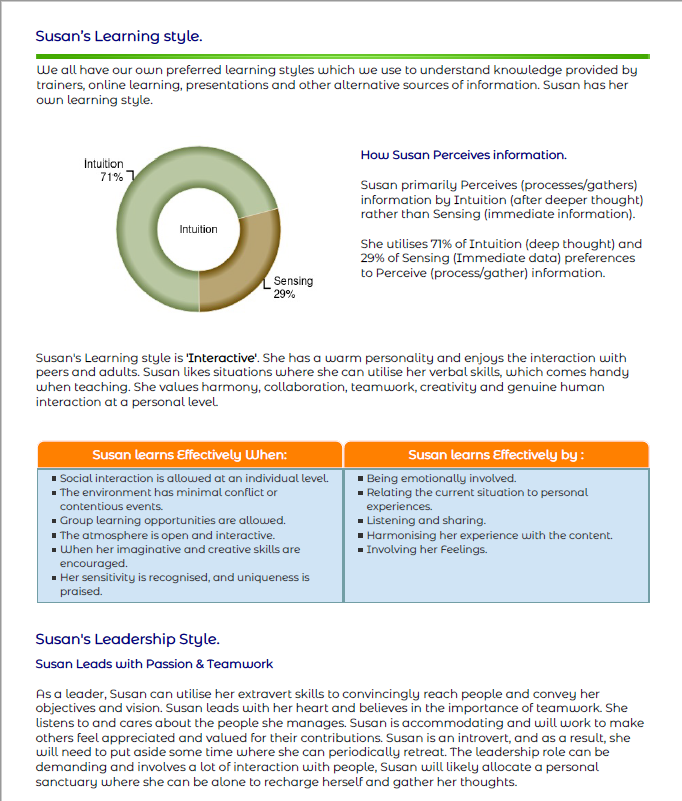
General update to font and profile PDF quality improvements vs Staying Green
We have updated all profile report font rendering and PDF output quality by 40% as requested by our customers. This means that the quality of the PDF report is much clear and crisper. This however means the size of the PDF is now nearing 1MB per profile; which is an increase in 10%.
Being ‘Green’
Color Persona is very mindful of the global warming impacts caused by data centers consuming power. In general, the more data we create, the more volume of disk space we consume, the more storage space is required and therefore more resources to provide power to store this information online. The more we print and the more ink we use also contributes to the worlds Green well being. We have always kept this in mind and reluctant to increase the footprint.
Polar Chart is available in Standard Business partner account
The Polar chart is available for Standard account holders, where previously it was only available to advanced account holders.

You can add to be included on all personality profile reports by:
- From the landing page after login, scroll down to the ‘Profile Configuration’ section in orange
- Select ‘Profile settings’ link
- You will see a list of your existing settings, click on the Add new button.
- From the Setting Type field drop-down, select the ‘Include Polar Chart page after page 4’
- In the Setting Value box, enter a Y (uppercase Y).
- Click the Save button.
The polar chart will be included in your personality profile report when a report is next published or re-published.
Colour Bar chart modified terminology
The personality profile colour bar chart terminology has been modified to ‘Reduce Active colour’ and ‘Increase Dormant Colour’, to aid better understanding of high and low colour scores.
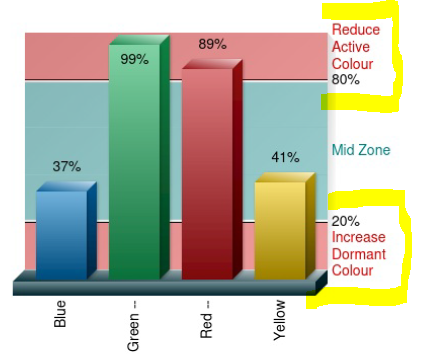
Add an Active and less Active Energy page (opposite colours).
A new page ‘Active and Less active energy’ (showing the opposite colours) has been made available to advanced account holders.
The page can be included on all personality profile reports by:
- From the landing page after login, scroll down to the ‘Profile Configuration’ section in orange
- Select ‘Advanced Profile settings’ link
- You will see a list of your existing settings, click on the Add new button.
- From the Setting Type field drop-down, select the ‘Include Opposite Colour Page after page 14’
- In the Setting Value box, enter a Y (uppercase Y).
- Click the Save button.
The page with the chart will be included in your personality profile report when a report is next published or re-published.
Sample page:
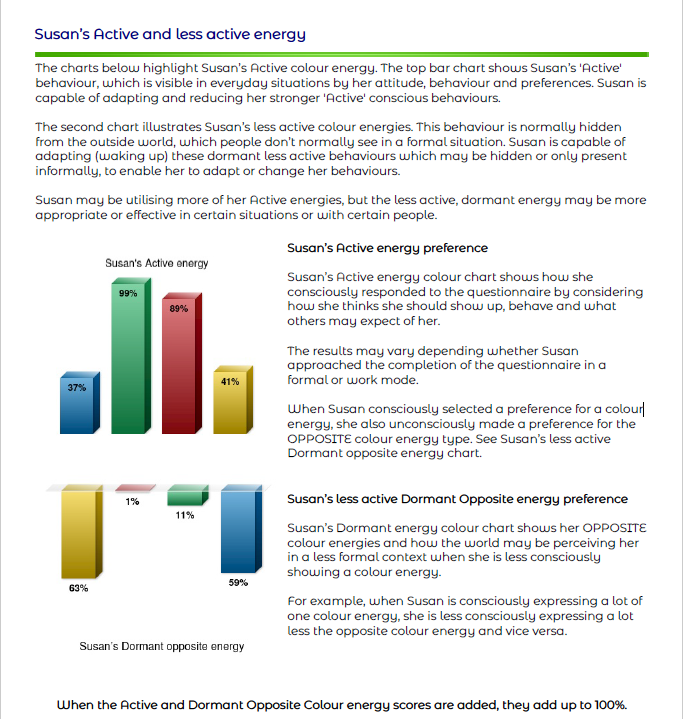
Add Questionnaire response sheet at end of report
A new page ‘Questionnaire response page’, listing the questions and responses by candidate is added to the end of the profile report. Available to Advanced account holders.
The page can be included on all personality profile reports by:
- From the landing page after login, scroll down to the ‘Profile Configuration’ section in orange
- Select ‘Advanced Profile settings’ link
- You will see a list of your existing settings, click on the Add new button.
- From the Setting Type field drop-down, select the ‘Include Response sheet at end of profile report
- In the Setting Value box, enter a Y (uppercase Y).
- Click the Save button.
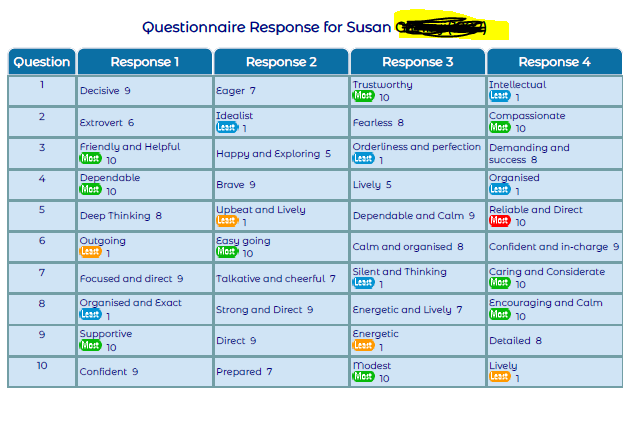
The response page will be included in your personality profile report when a report is next published or re-published.
Back office styling and maintenance updates (the invisible stuff).
2020 Highlights of back-office updates
We have been diligently busy in the background working on a number of improvements and adding options. Here are some of the main highlights in no particular order:
Look and feel
- The back-office look and feel has been updated to give a different bootstrap responsive colour and feel since the 2019 version.
- Refreshed Color Persona logos
- We have also updated the Alert and information pop-up messages to use a nice interface than the default JavaScript one.
- PayPal interface changed behind the scenes for security and compatibility with the latest API’s.
- Timezone settings can be changed to allow you to view the reports and PDF file using your localised timezone.
- Email tracking functionality has be updated to send emails to Business partners of failures with Full error message text, which will help you to narrow down why the email failed to send.
- The landing page Labelled cards links have been grouped in sections of functions/stages of profiling. This is to simplify navigation.
- You can now generate and export PDF, CSV, Excel files/reports from key list pages.
- Updated standard reports for ease of use.
- Set automatic low credit reminder limits.
Client level Publishing control
A new option has been added in the advanced account, which allows you to override the publishing settings at client level. The settings include Auto Publish, Auto Sent to Business partner, Auto send to Candidate, you can also specify different values to use for Client Trade name, Client Tag line and client Email footer. If any of these values are specified at client level, they will override the default Company level publishing settings. This means that profile publishing can be different from the default company settings and also other client settings too.
Redirect candidates/delegates to your website
- URL after completing questionnaire – You can redirect candidates/delegates to your website after completing the questionnaire
- You must Add link for your companies Terms and conditions when candidates accept T&C before completing the questionnaire (GDPR). Color persona does not share your candidates data to third parities. You are responsible for sharing candidates data and therefore a link to your terms pages will assure candidates are aware of data safety & requirements by you.
Resource area for Training materials
We have added a resource page, accessible from the landing page. This page will list document resources for you to download, modify and use. There are Color Persona branded files as well as non-branded in Word, Excel, PDF, PNG, PPT and Zip formats. The contents include Graphics, Logos, Flip-chart material, Floor-mat polar chart etc.
Re-sell profiles via your Advanced account – Associates
A New feature has been added to enable you to register Colleagues who want to buy profile reports from you. Once you send them a registration link from your account, and they register, the associate will be assigned to you and NOT be able to buy credits from their account. They will need to approach you and buy credits from you. You in turn buy the credits from Color Persona, and transfer it to the associates account. Then invoice the associate as your agreed pricing for profiles.
** The associate will have their own account and customization abilities but will have NO access to pricing information or buy credits.
Candidate for testing
You can define a candidate for repeat publishing a profile PDF without a limit. This feature enables you to repeatedly test a profile configuration and fonts, logos, and taglines etc. The credits will not be deducted and the publishing count will not be incremented. Unlimited publishing for one designated candidate.
Replace Color Persona text branding
You can further customise your profile reports by removing ‘Color Persona’ text from the profile report and use your own. e.g. instead of Color Persona Model, you can change it Sales Academy Model – through out the report.